1) What could possibly be the problem when a command that was issued gave a different result from the last time it was used?
One highly possible reason for getting different results from what seems to be the same command has something to do with case sensitivity issues. Since Linux is case sensitive, a command that was previously used might have been entered in a different format from the present one. For example, to lists all files in the directory, you should type the command ls, and not LS. Typing LS would either result in an error message if there is no program by that exact name exist, or may produce a different output if there is a program named LS that performs another function.
2) What are the contents in /usr/local?
It contains locally installed files. This directory actually matters in environments where files are stored on the network. Specifically, locally-installed files go to /usr/local/bin, /usr/local/lib, etc.). Another application of this directory is that it is used for software packages installed from source, or software not officially shipped with the distribution.
3) How do you terminate an ongoing process?
Every process in the system is identified by a unique process id or pid. Use the kill command followed by the pid in order to terminate that process. To terminate all process at once, use kill 0.
4) How do you insert comments in the command line prompt?
Comments are created by typing the # symbol before the actual comment text. This tells the shell to completely ignore what follows. For example: “# This is just a comment that the shell will ignore.”
5) What is command grouping and how does it work?
You can use parentheses to group commands. For example, if you want to send the current date and time along with the contents of a file named OUTPUT to a second file named MYDATES, you can apply command grouping as follows: (date cat OUTPUT) > MYDATES
6) How do you execute more than one command or program from a single command line entry?
You can combine several commands by separating each command or program using a semicolon symbol. For example, you can issue such a series of commands in a single entry:
**Note that this will be executed one after the other, in the order specified.
7) Write a command that will look for files with an extension “c”, and has the occurrence of the string “apple” in it.
Answer:
8) Write a command that will display all .txt files, including its individual permission.
Answer:
9) Write a command that will do the following:
-look for all files in the current and subsequent directories with an extension c,v
-strip the,v from the result (you can use sed command)
-use the result and use a grep command to search for all occurrences of the word ORANGE in the files.
10) What, if anything, is wrong with each of the following commands?
a) ls -l-s
b) cat file1, file2
c) ls – s Factdir
Answers:
a) there should be space between the 2 options: ls -l -s
b) do not use commas to separate arguments: cat file1 file2
c) there should be no space between hyphen and option label: ls –s Factdir
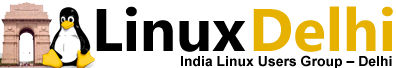 Linux Delhi India Linux Users Group – Delhi
Linux Delhi India Linux Users Group – Delhi

