1) What is the pwd command?
The pwd command is short for print working directory command. It’s counterpart in DOS is the cd command, and is used to display the current location in the directory tree.
2) What are daemons?
Daemons are services that provide several functions that may not be available under the base operating system. Its main task is to listen for service request and at the same time to act on these requests. After the service is done, it is then disconnected and waits for further requests.
3) How do you switch from one desktop environment to another, such as switching from KDE to Gnome?
Assuming you have these two environments installed, just log out from the graphical interface. Then at the Log in screen, type your login ID and password and choose which session type you wish to load. This choice will remain your default until you change it to something else.
4) What are the kinds of permissions under Linux?
There are 3 kinds of permissions under Linux:
– Read: users may read the files or list the directory
– Write: users may write to the file of new files to the directory
– Execute: users may run the file or lookup a specific file within a directory
5) How does case sensitivity affect the way you use commands?
When we talk about case sensitivity, commands are considered identical only if every character is encoded as is, including lowercase and uppercase letters. This means that CD, cd and Cd are three different commands. Entering a command using uppercase letters, where it should be in lowercase, will produce different outputs.
6) What are environmental variables?
Environmental variables are global settings that control the shell’s function as well as that of other Linux programs. Another common term for environmental variables is global shell variables.
7) What are the different modes when using vi editor?
There are 3 modes under vi:
– Command mode – this is the mode where you start in
– Edit mode – this is the mode that allows you to do text editing
– Ex mode – this is the mode wherein you interact with vi with instructions to process a file
8) Is it possible to use shortcut for a long pathname?
Yes, there is. A feature known as filename expansion allows you do this using the TAB key. For example, if you have a path named /home/iceman/assignments directory, you would type as follows: /ho
9) What is redirection?
Redirection is the process of directing data from one output to another. It can also be used to direct an output as an input to another process.
10) What is grep command?
grep a search command that makes use of pattern-based searching. It makes use of options and parameters that is specified along the command line and applies this pattern into searching the required file output.
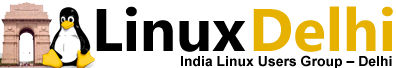 Linux Delhi India Linux Users Group – Delhi
Linux Delhi India Linux Users Group – Delhi
